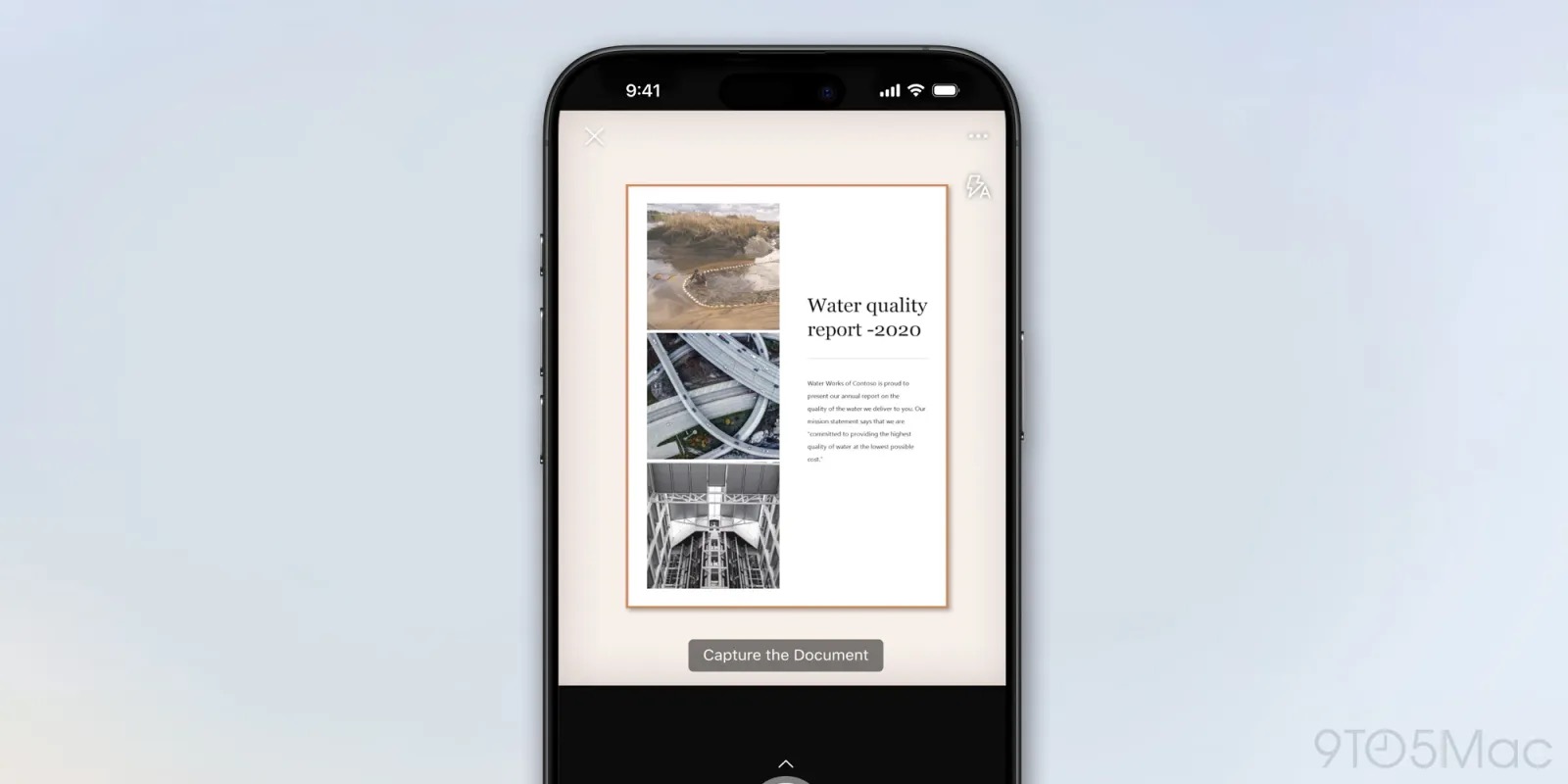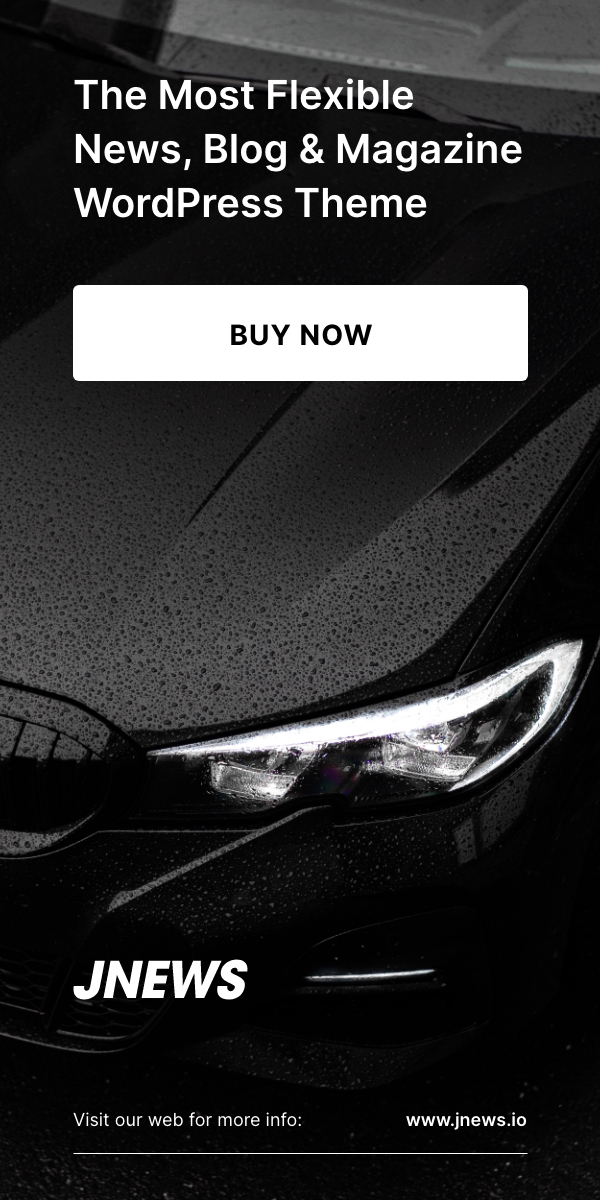In a significant shift that affects millions of users worldwide, Microsoft has officially announced it will discontinue its long-standing document scanning app, Microsoft Lens. The move signals a broader transformation in Microsoft’s mobile strategy as it pivots more aggressively toward AI-powered productivity solutions.
A Quiet Powerhouse
Microsoft Lens, formerly known as Office Lens, has been a quiet staple in productivity tools for over a decade. Simple, efficient, and tightly integrated with Microsoft’s Office ecosystem, the app enabled users to scan physical documents, whiteboards, business cards, and handwritten notes using their mobile phones. The scanned images could then be converted to PDFs, Word documents, or PowerPoint files, or uploaded directly to OneDrive, OneNote, or other cloud services.
From students capturing classroom notes to professionals digitizing receipts and contracts, the app carved out a loyal user base. It offered strong optical character recognition (OCR) capabilities, easy sharing options, and a clutter-free interface—everything users expected from a mobile scanner without hidden fees or subscriptions.
Now, that era is coming to an end.

Phase-Out Timeline
According to Microsoft, the phase-out of the app will begin this fall. Starting mid-September 2025, new downloads of Microsoft Lens will be blocked on app stores for both Android and iOS. Existing users will still be able to use the app for a limited time, but key functionality—such as the ability to scan new documents—will gradually be disabled over the following months. By the end of the year, Microsoft Lens is expected to be fully retired.
For those who already have the app installed, existing scans will remain accessible as long as the app stays on the device. However, users are encouraged to back up their data and begin transitioning to alternative solutions as soon as possible.
Why Is Microsoft Shutting Down Lens?
The decision reflects Microsoft’s broader strategy to unify its productivity tools under the Microsoft 365 ecosystem. Rather than maintaining several standalone apps, the company is increasingly directing users to its flagship Microsoft 365 Copilot app, which bundles various features—including document scanning—into one AI-driven experience.
Microsoft’s vision is clear: one intelligent app that combines scheduling, writing, summarizing, searching, and scanning—all guided by a conversational AI assistant. While this approach promises efficiency and integration, it also means the end of simpler, single-purpose tools like Lens.
Internally, Microsoft likely sees greater long-term value in consolidating its mobile offerings. Maintaining multiple apps with overlapping functions requires significant engineering resources. The company is now focusing those resources on Copilot, which has become the centerpiece of its productivity suite across platforms.
The Copilot Alternative—But With Limitations
While Microsoft recommends its 365 Copilot app as a replacement for Lens, not all users will find it to be a one-to-one substitute.
Copilot includes a document scanning feature, but it lacks many of the specialized functions that made Lens popular—such as scanning business cards directly to contacts, exporting scans to PowerPoint, or using immersive reading tools for accessibility. Additionally, Copilot is part of the Microsoft 365 subscription model, meaning users may need to sign in and potentially subscribe to unlock full capabilities.
The transition is also likely to be confusing for users who rely on Lens for simple, offline scanning tasks. Copilot’s AI-centric model is more suited for cloud-connected environments and workflow automation, which may be overkill for users simply trying to digitize a piece of paper.
What This Means for Users
The retirement of Microsoft Lens may feel abrupt for those who have built their workflows around its simplicity and reliability. Many schools, small businesses, and independent professionals have depended on the app as a lightweight, no-nonsense solution for digitizing documents.
If you’re one of those users, here’s what you should consider doing:
- Export and back up your scans: Make sure all your existing scans are stored in OneDrive or exported to local storage.
- Test Microsoft 365 Copilot: Evaluate if the scanning feature in Copilot meets your needs. If not, look for third-party alternatives.
- Explore new apps: Apps like Adobe Scan, CamScanner, or your phone’s built-in scanning features may offer similar (or better) functionality.
- Keep an eye on updates: Microsoft may expand Copilot’s scanning features in response to user feedback.
Industry Trends and User Reactions
The decision to sunset Lens is consistent with a growing trend among tech giants to consolidate apps and push users toward AI-enhanced, subscription-based platforms. While this approach promises more integrated experiences, it often comes at the cost of simple, lightweight tools that many users prefer.
Early reactions have been mixed. Some users appreciate the direction Microsoft is taking with AI-driven tools, while others have expressed frustration at losing a reliable utility app. There’s a sense among many that tech companies are moving too quickly away from standalone tools in favor of bundled ecosystems that may not serve all users equally well.

The Bigger Picture
Lens’s retirement marks more than just the end of an app—it’s a reflection of a changing philosophy at Microsoft. As the company doubles down on artificial intelligence and cross-platform integration, smaller utility apps may increasingly be absorbed into larger services or disappear entirely.
For users, the message is clear: the future of productivity is moving toward centralized, AI-powered solutions. But as that future unfolds, some may continue to miss the elegance and ease of apps like Microsoft Lens.