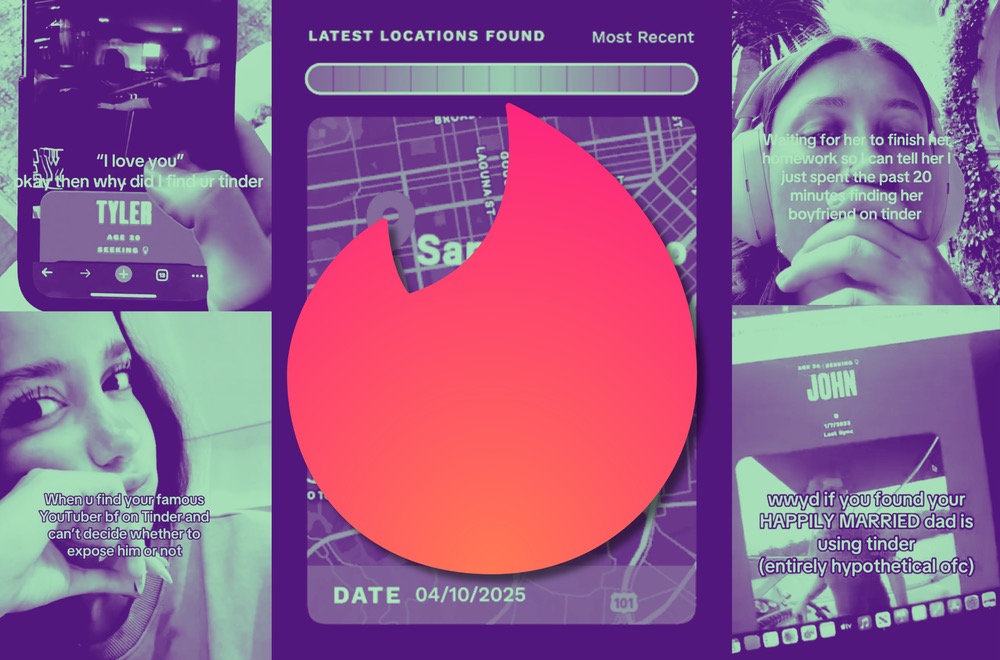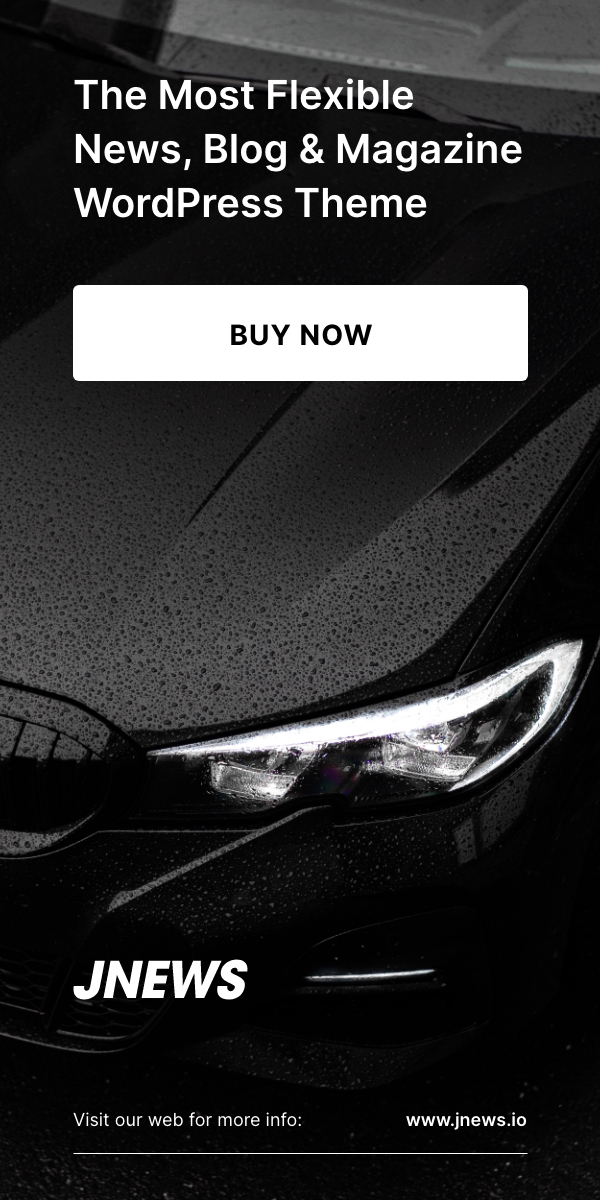Apple has released the public beta of iOS 26, offering iPhone users a first look at one of the most visually and functionally transformative updates in recent memory. With a bold new design language, deeper AI integration, and a wide range of enhancements across core apps and system features, iOS 26 marks a major evolution in the iPhone experience.
This release continues Apple’s steady progression toward a smarter, more intuitive mobile platform. While previous versions focused on performance and incremental refinements, iOS 26 reimagines how users interact with their iPhones — both aesthetically and functionally.
A New Look: Introducing “Liquid Glass”
At the heart of iOS 26 is a striking redesign called Liquid Glass, a visual system that modernizes the iPhone interface with depth, translucency, and motion. Inspired by elements introduced in visionOS, the new design is built around layered transparency and smooth gradients, giving menus, notifications, and system apps a glass-like, floating quality.
The Home Screen, Control Center, and system panels now respond dynamically to content in the background, creating an immersive, responsive environment. App icons have been subtly updated, adopting a softer, more consistent appearance that aligns with the updated aesthetic.

The Lock Screen also gets a major upgrade. Users can now resize the clock widget, stretch it to cover more of the screen, and customize it with new typefaces and effects. Notifications are grouped more intelligently, while wallpapers now support motion effects and light-based transitions throughout the day.
Smarter iPhones With Apple Intelligence
Beyond the visual changes, iOS 26 takes a major leap forward with a suite of new AI-powered features branded under Apple Intelligence. These tools aim to streamline communication, enhance productivity, and simplify common tasks through context-aware suggestions and generative capabilities.
One of the most anticipated additions is Live Translation, which enables real-time voice and text translation during phone calls and FaceTime. This feature helps bridge language barriers on the fly, and can also be used within the Messages app for cross-language texting.
iOS 26 also debuts Genmoji, a playful tool that allows users to create personalized emojis by merging different characters and expressions. These custom emojis can be saved and used across apps, bringing more expression to conversations.
Another highlight is Visual Intelligence, which can analyze the contents of images, screenshots, and camera input. For example, users can select text in photos, identify landmarks, or receive context-aware actions like adding events to the calendar or translating labels directly from an image.
Enhanced Communication Features
Apple has also given significant attention to the Phone and Messages apps in iOS 26. The Phone app features a cleaner, modernized interface and introduces Call Screening, a feature that prompts unknown callers to state their name before the user decides whether to answer. This adds a new layer of control and security to incoming calls.
A new Hold Assist feature detects when a customer service representative returns to the line during long hold times and alerts the user automatically — saving time and attention.
Messages gains new group chat tools, including in-conversation polls, custom chat backgrounds, and better management of unknown senders. Typing indicators for group chats have been improved, and users now have more control over media sharing and content layout.
Customization and Control
In iOS 26, personalization takes center stage. The Control Center has been completely redesigned with a modular, floating layout. Users can now drag, rearrange, and resize tiles — including toggles for Wi-Fi, brightness, music controls, and third-party app functions.
Widgets on the Home Screen are now interactive and resizable, allowing users to scroll through content, play media, or trigger smart actions without opening the app. Live wallpapers now respond to weather, motion, and even time zones.
A new Games app has been added, acting as a centralized hub for all gaming-related activity. It collects game progress, achievements, multiplayer invitations, and subscriptions like Apple Arcade in one seamless interface.
Battery and Performance Optimization
iOS 26 also brings improvements to battery life and system performance. A redesigned Battery Health section in Settings now displays usage relative to personal averages, giving users better insight into their charging habits and power-draining apps.
A new Adaptive Power Mode can automatically reduce background activity, limit frame rates, and dim the display when the system detects excessive usage. This mode is designed to preserve battery life intelligently without significantly affecting user experience.
Supported Devices and How to Install
The iOS 26 public beta is compatible with a broad range of devices, including:
- iPhone 11 and newer
- iPhone SE (2nd and 3rd generation)
- All iPhone 12, 13, 14, 15, and 16 models
While the design and interface updates are broadly supported, some AI-powered features require newer hardware — specifically devices with the A17 chip and beyond. These limitations help ensure smooth performance and optimal responsiveness for demanding tasks like on-device translation and image generation.
Users can enroll in Apple’s Beta Software Program, download the iOS 26 beta profile, and update through Settings > General > Software Update. As always, beta software can contain bugs and is best installed on secondary devices or after proper backups are made.

Looking Ahead
With iOS 26, Apple is pushing the boundaries of what the iPhone can be — not just a communication tool, but a more intelligent, adaptive, and expressive device. The combination of a fresh visual identity and powerful new features sets the stage for the iPhone’s next era, especially as AI becomes increasingly central to the user experience.
The full version of iOS 26 is expected to roll out later this year, likely alongside the launch of the iPhone 17 lineup. Until then, the public beta provides a glimpse of what’s to come — a smarter, sleeker, and more capable iPhone for the years ahead.