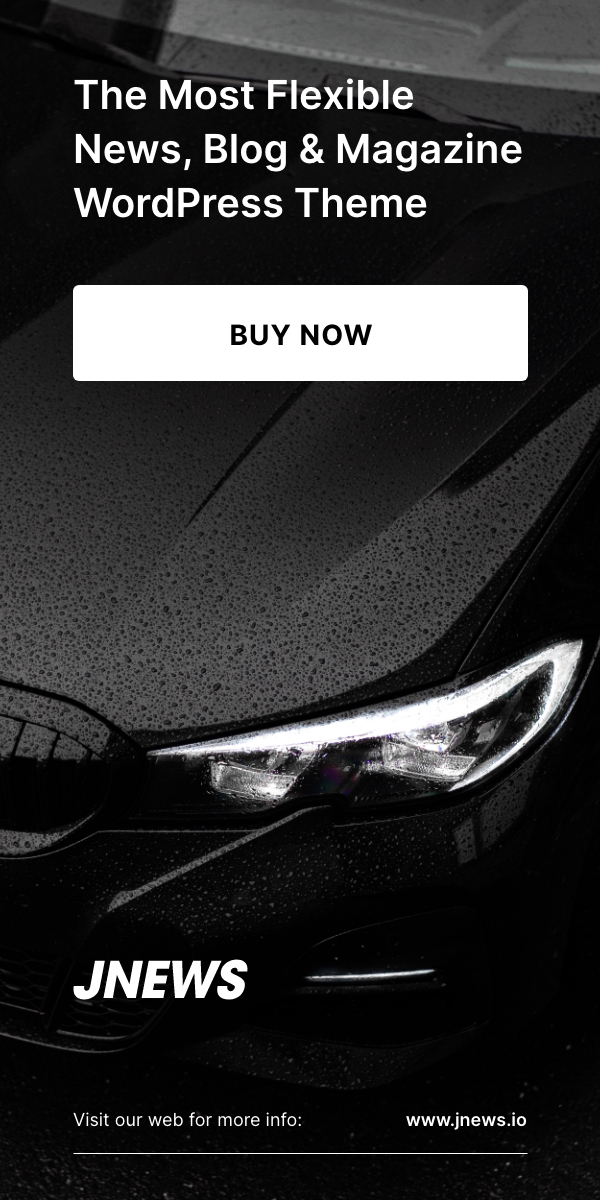OpenAI is making a bold leap into the world of web browsers with the upcoming launch of ChatGPT Atlas, an AI-native browser designed to transform how users interact with the internet. By placing artificial intelligence at the heart of the browsing experience, Atlas promises a shift from traditional passive navigation to a more dynamic, assistant-driven way of exploring the web.
Unlike traditional browsers that primarily serve as gateways to websites, ChatGPT Atlas is designed as a collaborative partner. At its core is a deeply integrated version of ChatGPT, OpenAI’s conversational AI assistant, capable of understanding, interpreting, and acting upon user intent. Whether summarizing complex articles, drafting emails, filling out online forms, or even conducting comparative research, Atlas aims to empower users to “get things done” rather than just browse.
A Chat-First Browser Experience
What sets ChatGPT Atlas apart is its reimagining of how a browser should function. Instead of opening multiple tabs and manually searching through content, users interact with a built-in AI assistant that interprets tasks, responds to questions, and performs actions across websites. For instance, a user reading a dense policy document online can instantly ask ChatGPT to summarize it, explain unfamiliar terms, or even compare it with similar documents from other sources — all within the same window.

This experience is enhanced through an interactive sidebar where the assistant is always accessible. Users can drag content into the chat, highlight text for on-the-fly analysis, or use voice commands to direct their inquiries. The browser becomes a working environment where tasks like job hunting, travel planning, and online shopping are accelerated through smart suggestions and automation.
Agent Mode: Taking Actions on Your Behalf
One of the more ambitious features of ChatGPT Atlas is Agent Mode — a capability that allows the AI to perform actions autonomously based on user instructions. This includes navigating between websites, filling out forms, comparing products, booking appointments, and gathering information from multiple sources. It transforms the browser from a passive tool into an active agent working alongside the user.
For example, instead of manually searching for flights, comparing prices, and booking a ticket, users can simply instruct ChatGPT to “find me the cheapest non-stop flight to New York next weekend and book it.” Agent Mode handles the process from start to finish, confirming details with the user before completing the transaction.
Personalized Memory and Contextual Awareness
Atlas is designed to remember what users are working on — across sessions and websites — enabling a more personalized and context-aware experience. This “browser memory” allows the AI to retain useful information like research topics, previously visited sites, preferences, and even writing styles. It can then offer proactive suggestions or pick up where users left off.
Importantly, OpenAI emphasizes that this memory is fully user-controlled. Users can view what the AI remembers, delete individual items, or turn the feature off entirely. The company hopes this transparency will address concerns about data privacy and user agency, two issues at the forefront of AI adoption.
A New Contender in the Browser Wars
With the launch of Atlas, OpenAI enters a fiercely competitive market dominated by giants like Google Chrome, Microsoft Edge, Apple Safari, and Mozilla Firefox. However, ChatGPT Atlas doesn’t aim to merely replicate what existing browsers offer — it seeks to redefine what a browser can be.
This move reflects a broader trend in technology: the growing integration of AI into daily workflows and digital interfaces. As users become more accustomed to task-driven interactions with AI assistants, the traditional model of search-and-click browsing may begin to feel outdated.
Atlas isn’t just an AI-enhanced browser; it is an AI-native one. Every feature is designed around intelligent assistance. Even common tasks like composing emails, checking grammar, or scheduling meetings are streamlined through the assistant. OpenAI believes this new paradigm will resonate with users seeking productivity, efficiency, and a more intuitive way to engage with the web.
Challenges Ahead
Despite its promise, ChatGPT Atlas faces several challenges. First is trust: will users feel comfortable letting an AI assistant navigate the web and act on their behalf? While Agent Mode is designed with safety checks, including prompts for user approval and restrictions on sensitive sites, the idea of delegating web interactions to an AI will require a cultural shift.
Second is privacy. Although OpenAI provides tools for managing memory and data usage, the notion of a browser that “remembers” what you do — and uses that information to improve future interactions — could raise concerns among privacy advocates.
Lastly, the browser ecosystem is notoriously difficult to break into. Chrome’s dominance and Safari’s deep integration into Apple’s ecosystem have made it hard for alternatives to gain lasting traction. Atlas will need to demonstrate clear, daily value to users if it hopes to become a serious contender.

What’s Next?
ChatGPT Atlas will initially roll out for macOS users, with support for Windows, iOS, and Android planned for future releases. The launch will be available to both free and paid ChatGPT users, with additional features like Agent Mode initially offered to Pro and Enterprise subscribers.
OpenAI has hinted at a roadmap that includes developer support, allowing third-party apps and GPTs to plug directly into the browser environment. This could open the door for a rich ecosystem of AI-powered tools and extensions, further differentiating Atlas from its competitors.
A Glimpse Into the Future of the Web
In launching ChatGPT Atlas, OpenAI isn’t just introducing a new browser — it’s introducing a new way of interacting with the internet. By blending the open-ended capability of AI with the structure of traditional browsing, Atlas represents a step toward a more intelligent, task-oriented web.
Whether users will embrace this new model remains to be seen, but one thing is clear: the age of the AI-native browser has officially begun.