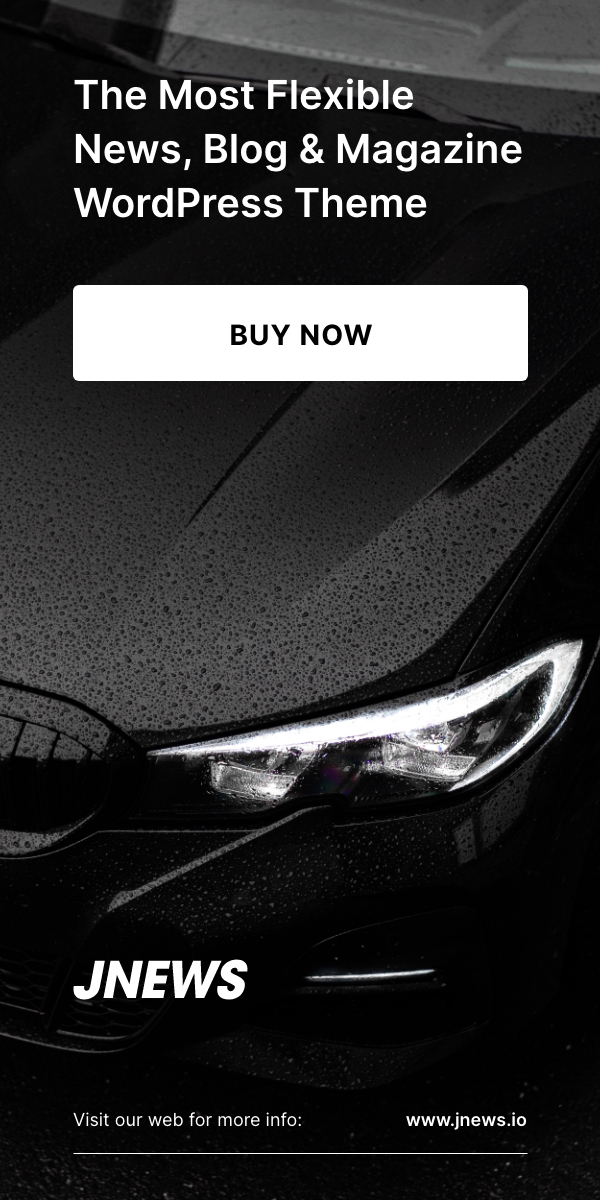In a move that has sparked widespread debate among users and privacy advocates, Microsoft has begun automatically enabling OneDrive folder backup for Windows 11 users without their explicit permission. The change, implemented through a recent update, affects the backup settings for key folders such as Desktop, Documents, and Pictures, redirecting their content to OneDrive’s cloud storage service.
The automatic enabling of OneDrive backup was included in a cumulative update rolled out to Windows 11 users in early June. Users began noticing the change when their files started syncing to OneDrive without any prompt or notification. Microsoft has framed this as an effort to enhance user experience by ensuring that important files are backed up and accessible from anywhere, but the lack of user consent has raised concerns.
The reaction from the Windows user community has been mixed. Some appreciate the convenience and added security of having their files automatically backed up to the cloud. However, many users have expressed frustration and anger over the lack of transparency and control. Concerns range from increased data usage and storage costs to privacy implications and the fundamental issue of software making changes without user consent.
“I suddenly found my desktop files uploading to OneDrive without any warning,” said Michael Thompson, a software developer. “It’s invasive and oversteps boundaries. I should be the one deciding what gets backed up and what doesn’t.”

Privacy and Security Concerns
Privacy advocates have been particularly vocal, criticizing Microsoft for what they see as a disregard for user autonomy. The Electronic Frontier Foundation (EFF) issued a statement condemning the practice, calling it a “serious overreach” that undermines user trust.
“Users must have control over their own data,” the EFF’s statement read. “Automatically enabling cloud backups without explicit consent is a dangerous precedent and raises significant privacy concerns, especially if sensitive information is involved.”
In response to the backlash, Microsoft has issued a statement defending the update as part of its ongoing efforts to improve user experience and data security. “The automatic enabling of OneDrive folder backup is intended to protect users from data loss and ensure their important files are always accessible,” the statement reads. “We understand the concerns raised and are committed to providing more transparency and control in future updates.”
Microsoft also highlighted that users can easily disable the OneDrive backup feature through the settings menu if they prefer not to use it.

How to Disable OneDrive Backup
For users wishing to disable the automatic OneDrive folder backup, the process is relatively straightforward:
- Open OneDrive settings by clicking on the OneDrive cloud icon in the system tray.
- Go to the “Backup” tab.
- Click “Manage backup.”
- Deselect the folders you do not want to back up to OneDrive.
This incident underscores the ongoing tension between user convenience and control in the digital age. While cloud services offer undeniable benefits, the methods by which they are implemented can significantly impact user trust and satisfaction.
As Microsoft continues to navigate this controversy, the company has promised to take user feedback into account. Future updates are expected to provide clearer options and more prominent notifications regarding changes to backup settings.
For now, Windows 11 users are encouraged to review their OneDrive settings and make adjustments according to their personal preferences and privacy considerations.