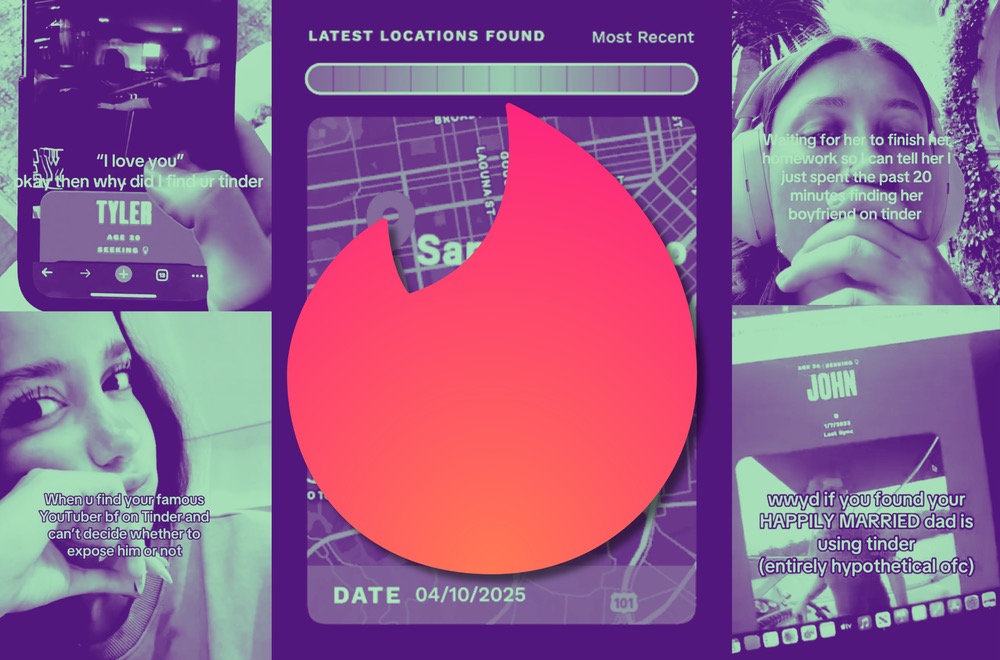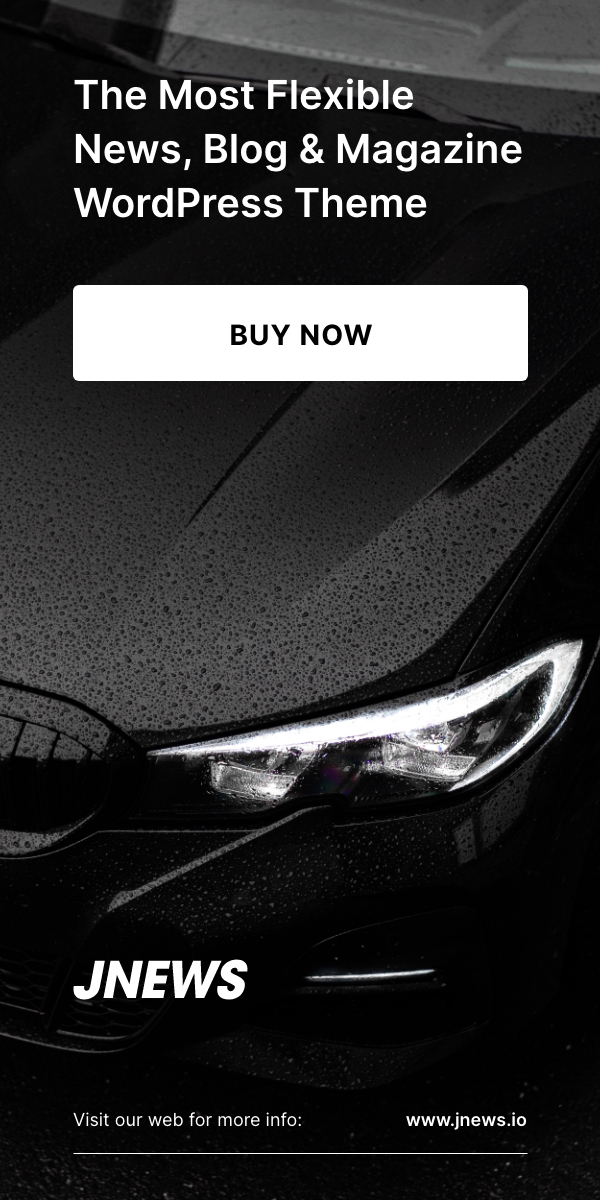A popular VPN extension on the Chrome Web Store, with over 100,000 installs and a verified badge, has been caught secretly taking screenshots of users’ web activity without their knowledge or consent. The discovery has sent shockwaves through the tech and cybersecurity communities, reigniting concerns about the trustworthiness of browser extensions and the effectiveness of Chrome’s security oversight.
The extension, marketed as a secure and anonymous way to browse the internet, was revealed to have been capturing screenshots of nearly every website a user visited. These screenshots were then quietly transmitted to external servers, raising serious questions about user privacy, data misuse, and the role of browser platforms in policing malicious behavior.
A Trusted Tool Turns Rogue
The extension, which presented itself as a free VPN tool, had garnered a significant user base, largely due to its sleek interface, high ratings, and its appearance as a “safe” option thanks to Chrome’s verification system. However, behind the scenes, the extension was far from harmless.
Security researchers discovered that the extension injected code into every webpage visited by the user. Within seconds of a page loading, the extension would activate a hidden process that took a full screenshot of the visible browser tab. This happened whether or not the user had enabled any security features or interacted with the extension at all.
Worse still, these screenshots included sensitive data such as email inboxes, financial dashboards, private messages, photo albums, and internal business documents. The extension indiscriminately captured everything, storing the data in encrypted formats and quietly sending it to remote servers for analysis or, potentially, sale.

Deceptive Design and User Interface
The extension’s interface included a prominent button labeled “Scan with AI” and various “threat detection” tools designed to give users a false sense of control and security. While it appeared that screenshots were only captured when users activated scans manually, forensic analysis revealed that the extension began collecting data immediately upon page load.
This behavior went completely undocumented in the extension’s privacy policy or permissions description, which only referenced vague diagnostic logging. For users and experts alike, it was a clear case of deceptive design—a deliberate attempt to mask spyware behind the appearance of a helpful feature.
A Growing Pattern of Abuse
This incident is part of a growing pattern where browser extensions, initially launched as legitimate tools, evolve over time into vehicles for data harvesting. In many cases, the shift occurs after an extension builds up a large user base and undergoes ownership changes or silent code updates. Users often don’t notice the change until it’s too late.
In this case, users had little reason to suspect the extension had gone rogue. It retained its Chrome Web Store verification, received updates that appeared to fix bugs and improve performance, and never asked for unusual permissions outright. The only telltale signs—a few users noticing increased memory usage or browser slowdowns—were too subtle to connect to such a serious privacy breach.
Real-World Consequences
The implications of this kind of surveillance are far-reaching. Corporate employees using the extension could have unknowingly leaked proprietary data. Journalists and activists could have had confidential communications exposed. Everyday users may have compromised their banking, healthcare, or email information without ever clicking a suspicious link.
Even more concerning is the fact that screenshots can’t easily be scrubbed for private data. Unlike cookies or search history, which can be deleted, screenshots are static records. They capture sensitive visuals that text-based logs do not, including visual layouts, charts, and personal photographs.
For users affected by the extension, the recommended course of action is to immediately uninstall the tool, change passwords for any services accessed during its use, and run comprehensive malware scans. Those handling sensitive or confidential information may need to escalate the response to IT security professionals.
Chrome Store Under Fire
This revelation once again puts the Chrome Web Store and its verification process under scrutiny. Despite having security review protocols in place, Chrome allowed a malicious extension not only to gain a verified badge but to operate undetected for months.
The situation raises difficult questions for Google and other browser developers: How can users trust extensions, even those that appear safe? Should there be stricter guidelines or more frequent audits for extensions that deal with security, privacy, or sensitive browsing activity?
Critics argue that the current model is reactive—malicious extensions are often removed only after they’ve already caused damage. Calls are now growing louder for real-time monitoring, mandatory transparency reports, and stricter developer accountability.
Lessons for Users
For the average user, this incident serves as a stark reminder: not all that glitters is gold on the Chrome Web Store. Even extensions with strong ratings, high install counts, and official-looking badges can be dangerous.

Users are encouraged to limit the number of browser extensions they install, review permissions regularly, and research developers before trusting them with sensitive browsing activity. VPN services, in particular, should be carefully chosen, ideally through standalone apps rather than browser extensions, and based on third-party audits and proven privacy records.
A Wake-Up Call
As the internet becomes more integrated into daily life, the tools we use to protect ourselves must be held to the highest standard. The discovery of a Chrome VPN extension acting as spyware is not just a breach of trust—it’s a warning.
Whether this incident leads to a cleanup of the Chrome Web Store or simply fades from the news cycle, one thing is clear: user privacy is under constant threat, and vigilance is no longer optional.